ECommerce Signup Form
Here's an example of ECommerce Signup Form using Bootstrap.
<!DOCTYPE html>
<html lang="en">
<head>
<meta charset="UTF-8">
<meta name="viewport" content="width=device-width, initial-scale=1.0">
<link rel="stylesheet" href="https://stackpath.bootstrapcdn.com/bootstrap/4.3.1/css/bootstrap.min.css">
<title>E-commerce Signup Form</title>
</head>
<body>
<div class="container">
<div class="row justify-content-center">
<div class="col-md-6">
<h1 class="text-center mb-4">Signup Form</h1>
<form>
<div class="form-group">
<label for="name">Name</label>
<input type="text" class="form-control" id="name" placeholder="Enter your name">
</div>
<div class="form-group">
<label for="email">Email address</label>
<input type="email" class="form-control" id="email" placeholder="Enter your email">
</div>
<div class="form-group">
<label for="password">Password</label>
<input type="password" class="form-control" id="password" placeholder="Enter a password">
</div>
<div class="form-group">
<label for="confirmPassword">Confirm Password</label>
<input type="password" class="form-control" id="confirmPassword" placeholder="Confirm your password">
</div>
<button type="submit" class="btn btn-primary btn-block">Sign Up</button>
</form>
</div>
</div>
</div>
</body>
</html>In this example, we have a basic signup form with the following fields:
Name (text input)
Email address (email input)
Password (password input)
Confirm Password (password input)
The form is wrapped in a Bootstrap container and centered using the justify-content-center class on the parent row. Each form field is contained within a form-group class, which provides proper spacing and alignment. The form fields are styled using the form-control class, which gives them a consistent appearance. Finally, the "Sign Up" button is created using the btn and btn-primary classes to style it as a primary button.
Please note that you will need an internet connection to load the Bootstrap CSS file from the provided link.
Output:
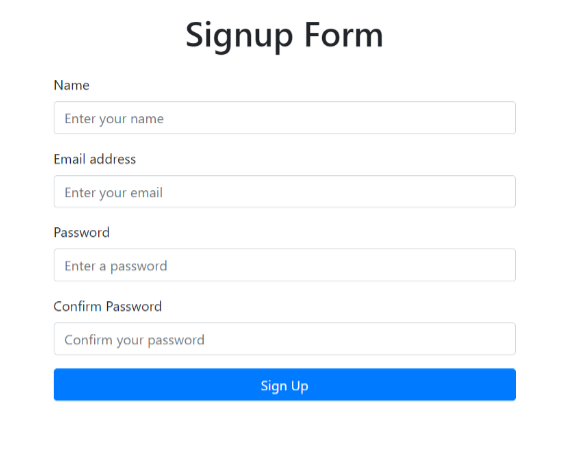
About the Author
Silan Software is one of the India's leading provider of offline & online training for Java, Python, AI (Machine Learning, Deep Learning), Data Science, Software Development & many more emerging Technologies.
We provide Academic Training || Industrial Training || Corporate Training || Internship || Java || Python || AI using Python || Data Science etc


