Featured images for a resturant with example
Here's an example of a section with featured images for a restaurant using Bootstrap. You can customize and add more images as needed.
html
<!DOCTYPE html>
<html lang="en">
<head>
<meta charset="UTF-8">
<meta name="viewport" content="width=device-width, initial-scale=1.0">
<title>Restaurant</title>
<!-- Bootstrap CSS -->
<link rel="stylesheet" href="https://stackpath.bootstrapcdn.com/bootstrap/4.5.2/css/bootstrap.min.css">
<!-- Custom CSS -->
<style>
/* Customize your styles here */
/* Example CSS */
.featured-images {
margin-top: 50px;
}
.featured-image {
width: 100%;
height: 300px;
object-fit: cover;
border-radius: 5px;
}
</style>
</head>
<body>
<!-- Featured Images Section -->
<section class="featured-images">
<div class="container">
<div class="row">
<div class="col-md-4">
<img src="image1.jpg" alt="Image 1" class="featured-image">
</div>
<div class="col-md-4">
<img src="image2.jpg" alt="Image 2" class="featured-image">
</div>
<div class="col-md-4">
<img src="image3.jpg" alt="Image 3" class="featured-image">
</div>
</div>
</div>
</section>
<!-- Bootstrap JS -->
<script src="https://code.jquery.com/jquery-3.5.1.slim.min.js"></script>
<script src="https://cdn.jsdelivr.net/npm/@popperjs/core@2.5.4/dist/umd/popper.min.js"></script>
<script src="https://stackpath.bootstrapcdn.com/bootstrap/4.5.2/js/bootstrap.min.js"></script>
</body>
</html>In this example, there is a `featured-images` section that displays three images in a row. Each image is placed inside a `col-md-4` column to create a responsive layout. You can replace the `image1.jpg`, `image2.jpg`, and `image3.jpg` with the actual image URLs or local file paths.
The CSS style `.featured-image` is used to set a consistent height, width, and border radius for the images.
Output:
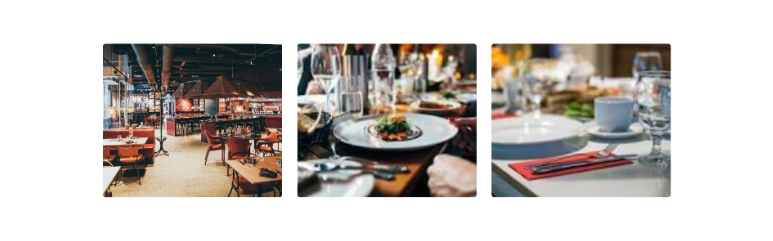
About the Author
Silan Software is one of the India's leading provider of offline & online training for Java, Python, AI (Machine Learning, Deep Learning), Data Science, Software Development & many more emerging Technologies.
We provide Academic Training || Industrial Training || Corporate Training || Internship || Java || Python || AI using Python || Data Science etc


