Meet Our Team for a Consulting Group
Here's an example of a consulting group's team page created using Bootstrap, a popular CSS framework. This example showcases a simple and responsive layout with team member profiles.
html
<!DOCTYPE html>
<html lang="en">
<head>
<meta charset="UTF-8">
<meta name="viewport" content="width=device-width, initial-scale=1.0">
<title>Consulting Group - Our Team</title>
<linkrel="stylesheet" href="https://stackpath.bootstrapcdn.com/bootstrap/4.5.2/css/bootstrap.min.css">
<style>
.team-member {
text-align: center;
margin-bottom: 30px;
}
.team-member img {
width: 200px;
height: 200px;
border-radius: 50%;
object-fit: cover;
}
</style>
</head>
<body>
<div class="container">
<h1 class="text-center">Our Team</h1>
<div class="row">
<div class="col-lg-4 col-md-6">
<div class="team-member">
<img src="path_to_image" alt="John Doe">
<h3>John Doe</h3>
<p>Consultant</p>
<p>Lorem ipsum dolor sit amet, consectetur adipiscing elit. Nullam viverra quam eu ligula posuere malesuada.</p>
</div>
</div>
<div class="col-lg-4 col-md-6">
<div class="team-member">
<img src="path_to_image" alt="Jane Smith">
<h3>Jane Smith</h3>
<p>Senior Consultant</p>
<p>Etiam et metus libero. Pellentesque habitant morbi tristique senectus et netus et malesuada fames ac turpis egestas.</p>
</div>
</div>
<div class="col-lg-4 col-md-6">
<div class="team-member">
<img src="path_to_image" alt="Mark Johnson">
<h3>Mark Johnson</h3>
<p>Lead Consultant</p>
<p>Aenean dapibus rutrum augue, at maximus justo rhoncus et. Vestibulum eu risus tellus.</p>
</div>
</div>
</div>
</div>
<script src="https://code.jquery.com/jquery-3.5.1.slim.min.js"></script>
<script src="https://cdn.jsdelivr.net/npm/@popperjs/core@2.5.4/dist/umd/popper.min.js"></script>
<script src="https://stackpath.bootstrapcdn.com/bootstrap/4.5.2/js/bootstrap.min.js"></script>
</body>
</html>In this example, we have a container with a "Our Team" heading. Inside the container, we have a row that contains three columns, each representing a team member. Each team member is defined within a `team-member` class.
Within each `team-member` class, there is an image tag (`img`) that displays the team member's photo. Replace `path_to_image` with the actual path or URL to the respective team member's photo.
Below the image, we have the team member's name (`h3`), their position or role (`p`), and a short description of their expertise or background (`p`).
The Bootstrap classes `col-lg-4` and `col-md-6` define the column widths, ensuring a responsive layout on different devices.
Output:
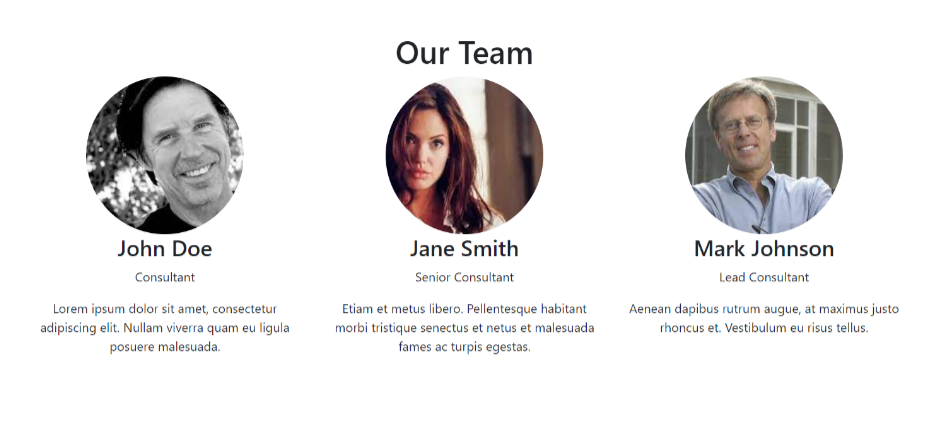
About the Author
Silan Software is one of the India's leading provider of offline & online training for Java, Python, AI (Machine Learning, Deep Learning), Data Science, Software Development & many more emerging Technologies.
We provide Academic Training || Industrial Training || Corporate Training || Internship || Java || Python || AI using Python || Data Science etc


