Responsive Video Gallery in Bootstrap
Here's an example of a responsive video gallery using Bootstrap:
<!DOCTYPE html>
<html>
<head>
<title>Responsive Video Gallery</title>
<link rel="stylesheet" href="https://maxcdn.bootstrapcdn.com/bootstrap/4.5.2/css/bootstrap.min.css">
<style>
.video-container {
position: relative;
padding-bottom: 56.25%;
height: 0;
overflow: hidden;
}
.video-container iframe,
.video-container embed,
.video-container object,
.video-container video {
position: absolute;
top: 0;
left: 0;
width: 100%;
height: 100%;
}
</style>
</head>
<body>
<!-- Navbar -->
<nav class="navbar navbar-expand-lg navbar-dark bg-dark">
<a class="navbar-brand" href="#">Video Gallery</a>
<button class="navbar-toggler" type="button" data-toggle="collapse" data-target="#navbarNav" aria-controls="navbarNav" aria-expanded="false" aria-label="Toggle navigation">
<span class="navbar-toggler-icon"></span>
</button>
<div class="collapse navbar-collapse" id="navbarNav">
<ul class="navbar-nav ml-auto">
<li class="nav-item">
<a class="nav-link" href="#">Home</a>
</li>
<li class="nav-item">
<a class="nav-link" href="#">Categories</a>
</li>
<li class="nav-item">
<a class="nav-link" href="#">About</a>
</li>
<li class="nav-item">
<a class="nav-link" href="#">Contact</a>
</li>
</ul>
</div>
</nav>
<!-- Video Gallery -->
<div class="container mt-5">
<div class="row">
<div class="col-md-4">
<div class="video-container">
<iframe src="https://www.youtube.com/embed/VIDEO_ID_1" frameborder="0" allowfullscreen></iframe>
</div>
</div>
<div class="col-md-4">
<div class="video-container">
<iframe src="https://www.youtube.com/embed/VIDEO_ID_2" frameborder="0" allowfullscreen></iframe>
</div>
</div>
<div class="col-md-4">
<div class="video-container">
<iframe src="https://www.youtube.com/embed/VIDEO_ID_3" frameborder="0" allowfullscreen></iframe>
</div>
</div>
</div>
</div>
<script src="https://cdnjs.cloudflare.com/ajax/libs/jquery/3.5.1/jquery.min.js"></scr
ipt>
<script src="https://cdnjs.cloudflare.com/ajax/libs/popper.js/1.16.0/umd/popper.min.js"></script>
<script src="https://maxcdn.bootstrapcdn.com/bootstrap/4.5.2/js/bootstrap.min.js"></script>
</body>
</html>In this example, we have a responsive video gallery layout using Bootstrap's grid system. Each video is wrapped in a `video-container` div with a fixed aspect ratio achieved using padding. The videos are embedded using iframes with YouTube video URLs. You can replace the `VIDEO_ID_1`, `VIDEO_ID_2`, and `VIDEO_ID_3` placeholders with the actual YouTube video IDs. The video gallery will automatically adjust its layout based on the screen size, thanks to Bootstrap's responsive grid classes.
Output:
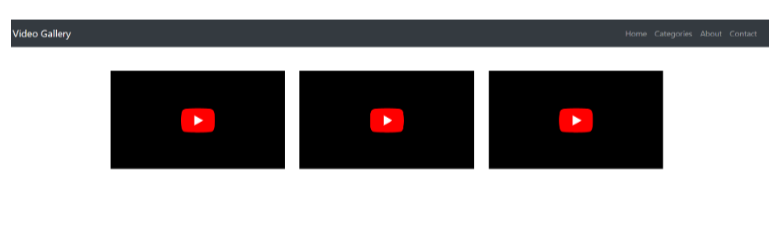
About the Author
Silan Software is one of the India's leading provider of offline & online training for Java, Python, AI (Machine Learning, Deep Learning), Data Science, Software Development & many more emerging Technologies.
We provide Academic Training || Industrial Training || Corporate Training || Internship || Java || Python || AI using Python || Data Science etc


